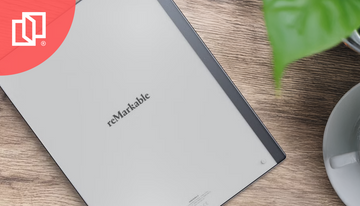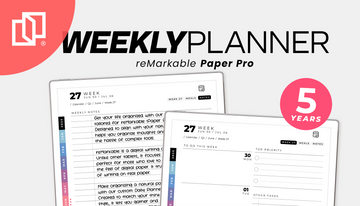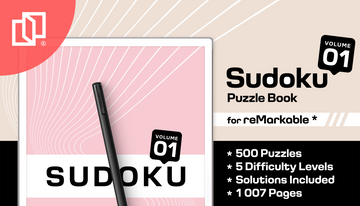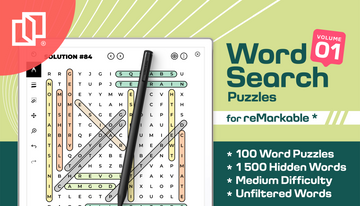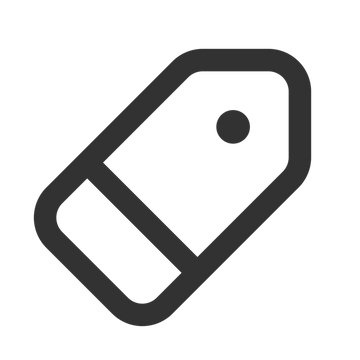In the realm of digital note-taking, the evolution of apps is relentless, each iteration promising heightened efficiency and convenience. As an avid user of GoodNotes 5, I found myself at the crossroads upon the release of GoodNotes 6. Should I embark on the upgrade journey or stick with the familiarity of version 5? After a month-long exploration, here’s my comprehensive review, brimming with insights and real-life examples.
Elevated Writing Experience: Erase with a Swipe
One of the standout features of GoodNotes 6 is the ability to erase with a simple swipe, eliminating the need for toggling between tools. Picture this: you're jotting down ideas furiously during a brainstorming session, and a typo slips through. With GoodNotes 6, a quick rub over the erroneous text effortlessly rectifies the mistake, ensuring seamless flow and uninterrupted creativity.
Tailored Templates for Personalized Organization
Gone are the days of being confined to standard notebook sizes. GoodNotes 6 empowers users with dynamic templates, allowing for the creation of notebooks tailored to individual preferences. Whether sketching out architectural blueprints or crafting intricate mind maps, the ability to customize size and layout caters to diverse needs, fostering creativity without constraints.
Seamless Synchronization Across Devices
In an era where mobility is paramount, the synchronization capability between GoodNotes 5 and 6 emerges as a game-changer. Imagine seamlessly transitioning from scribbling lecture notes on your iPad to fine-tuning them on your MacBook without missing a beat. GoodNotes 6 ensures that your ideas seamlessly traverse across devices, enhancing productivity and fluidity in workflow.
Investment-Worthy Features: The Apple Pencil Experience
For Apple Pencil aficionados, GoodNotes 6 delivers an experience akin to penning thoughts on traditional paper. The fluidity and precision of writing rival the tactile sensation of pen on paper, elevating the note-taking experience to new heights. Despite the slightly higher price tag, the investment in GoodNotes 6 translates into unparalleled comfort and efficiency for discerning users.
Unveiling Future Potentials: AI Integration and Beyond
While GoodNotes 6 lays a robust foundation with its current features, the integration of AI-based functionalities hints at a promising future. Despite occasional hiccups, such as precision issues in languages like Japanese, the trajectory points towards refinement and enhancement in subsequent updates. For users contemplating the switch from GoodNotes 5, patience may reap greater rewards as the app evolves.
The Verdict: A Worthwhile Upgrade with Room for Growth
After a month of using GoodNotes 6, I can confidently say that it’s a solid upgrade, especially for those who rely on digital planning and note-taking daily. The improved writing experience, customizable templates, and seamless device synchronization make it a step forward from GoodNotes 5.
That said, no upgrade is perfect. While the AI-powered features hint at exciting possibilities, they still have room for refinement. And for users who primarily stick to basic note-taking, the jump from GoodNotes 5 might not feel revolutionary just yet.
So, is it worth upgrading? If you’re someone who values enhanced customization, efficiency, and a smoother Apple Pencil experience, then yes—GoodNotes 6 is a worthy investment. And with the current limited-time discount, now might be the best time to make the switch.
However, if you're content with GoodNotes 5 and don’t feel the need for added features right now, waiting for further updates could be a smart move. The app is evolving, and future improvements might make the upgrade even more compelling.
At the end of the day, GoodNotes 6 is more than just another version—it’s a glimpse into the future of digital note-taking. Whether you upgrade now or later, one thing is clear: the way we take notes is changing, and GoodNotes is leading the charge.
Looking for the perfect digital planner for GoodNotes?
Check out our collection here: Digital Planners for GoodNotes